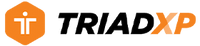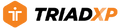Support: Workout Notes, Results, and a Log TriadXP Fitness App
Add Workout Notes, and Review Your Results in TriadXP Fitness App
So you just finished your workout, capture notes on how it went so you can continue to advance toward exceeding your fitness goals. The TriadXP Fitness App tracks your results so you can see how you are progressing.
How It Works
- When you complete a workout, tap in The Notes Box type your notes about your performance.
-
Then tap the
 results icon to display the Workout Results page with exercise by exercise result details.
results icon to display the Workout Results page with exercise by exercise result details.
- Tap on the “X” to return to the completion screen.
- Tap the orange close button to return to your dashboard.
- From your dashboard you can always review your past results by tapping Workout History on the dashboard.
- Move through the calendar all the workouts for each month will be listed below the calendar, tap on any workout to review the results.
Let's Get Moving!