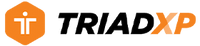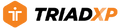Support: Ratings, Reviews and Helping Others TriadXP Fitness App
Help Others: Two Easy Ways to Rate and Review Programs
When you rate and write a review on a TriadXP.com product page for a program you performed, you’re giving others essential insights into the training program and supporting the program’s author/trainer. Here are two easy ways to provide your feedback and help build a strong community.
How It Works
- From the App.
- When you complete a workout, tap on the Review button in the right-hand corner of the screen to go directly to the program’s Product Page on TriadXP.com.
- Scroll down just beneath the social media icons and tap on the words Ratings and Review to open the rating and review area.
- Tap on the Write a Review button and enter your name and email address to confirm you purchased the program.
- Use the stars to rate the program, write your review, and hit the Submit button.
- From the website.
- Go to TriadXP.com, search for your program. Click on the program to go to the program’s Product Page.
- On the Product Page, Scroll down just beneath the social media icons and tap on the words Ratings and Review to open the rating and review area.
- Tap on the Write a Review button and enter your name and email address to confirm you purchased the program.
- Use the stars to rate the program, write your review, and hit the Submit button.
Just like that, you’ve shared your opinion, making it easy for fitness enthusiasts worldwide to find the best content to help them exceed their fitness goals.