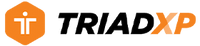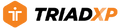Support: Modifying The Rest Settings in a TriadXP Workout
Modifying The Rest Settings in a TriadXP Workout
Need to make the rest between exercises a little longer or shorter, we've made it easy. Don't worry, during your workout you can skip a rest period or advance to the next exercise in the middle of a rest period if you're ready.
How It Works
- Select a Program from the Program Library or the Recently Downloaded section of the Dashboard. Tap on a Workout within the Program to perform. The Workout Details screen will appear, showing the details of your workout.
- Tap on a Rest period you want to adjust, and a pop-up screen for that rest period will appear.
- Tap the keyboard to adjust the rest time.
- Once you've adjusted your rest tap the "X" to save your changes and return to the Workout Detail screen.
Making Working Out Better!